Tuesday 9 December 2008
Snowman and Xmas Tree - Inkscape.


I used Inkscape for these objects.
The christmas tree was harder to make than it looks. I put three triangles on top of eachother and "unioned" them. I had to keep un-doing it because I hadn't got the proportion right. Eventually I got it, and then I had to make the curves in the sides which was also difficult.
The snowman was tricky.
The snowman was tricky.
Wednesday 19 November 2008
Using Inkscape - Cartoon Head
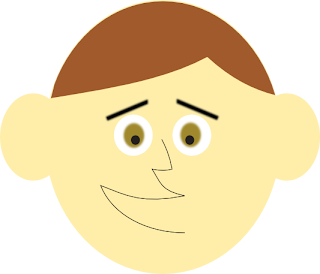
During this unit, we used our skills in a program called Inscape. We made a heart, flower and a cartoon head as the basics. The cartoon head was the trickiest out of them all. I really enjoyed making the cartoon head.
Some of the tools that we used, you had to be careful, because it was easy to make a mistake. One of the tools that we used a lot was the "bezier tool". With this tool, you could draw straight lines and curves. We also used tools such as "union, difference, intesection, align and distribute" these tools cut off bits of the picture, made things the same height, there is so much that we used. I really enjoyed learning and using my skills in Inkscape.
Wednesday 5 November 2008
Tuesday 21 October 2008
"The Shadow" Photo Shoot One. Our School Environment

During Digital Art, we took pictures of the outside environment.
This picture is my favourite because it shows lots of different colours and objects, such as the school, the blue sky and, trees, shadows e.t.c.
This picture represents the school because it has the school in it.
I don’t think that there is anything that other people might not see.
This picture is unique because the shadow wouldn't always be in the same place as this one.
I named this picture “the shadow” because the lighting and where the shadow is will probably not be in the spot that it was in before.
I didn't have to do anything unusual to get the result that I desired.
This picture is my favourite because it shows lots of different colours and objects, such as the school, the blue sky and, trees, shadows e.t.c.
This picture represents the school because it has the school in it.
I don’t think that there is anything that other people might not see.
This picture is unique because the shadow wouldn't always be in the same place as this one.
I named this picture “the shadow” because the lighting and where the shadow is will probably not be in the spot that it was in before.
I didn't have to do anything unusual to get the result that I desired.
I enjoyed taking these pictures. I also learned about the rule of thirds, which I didn't know about before!






